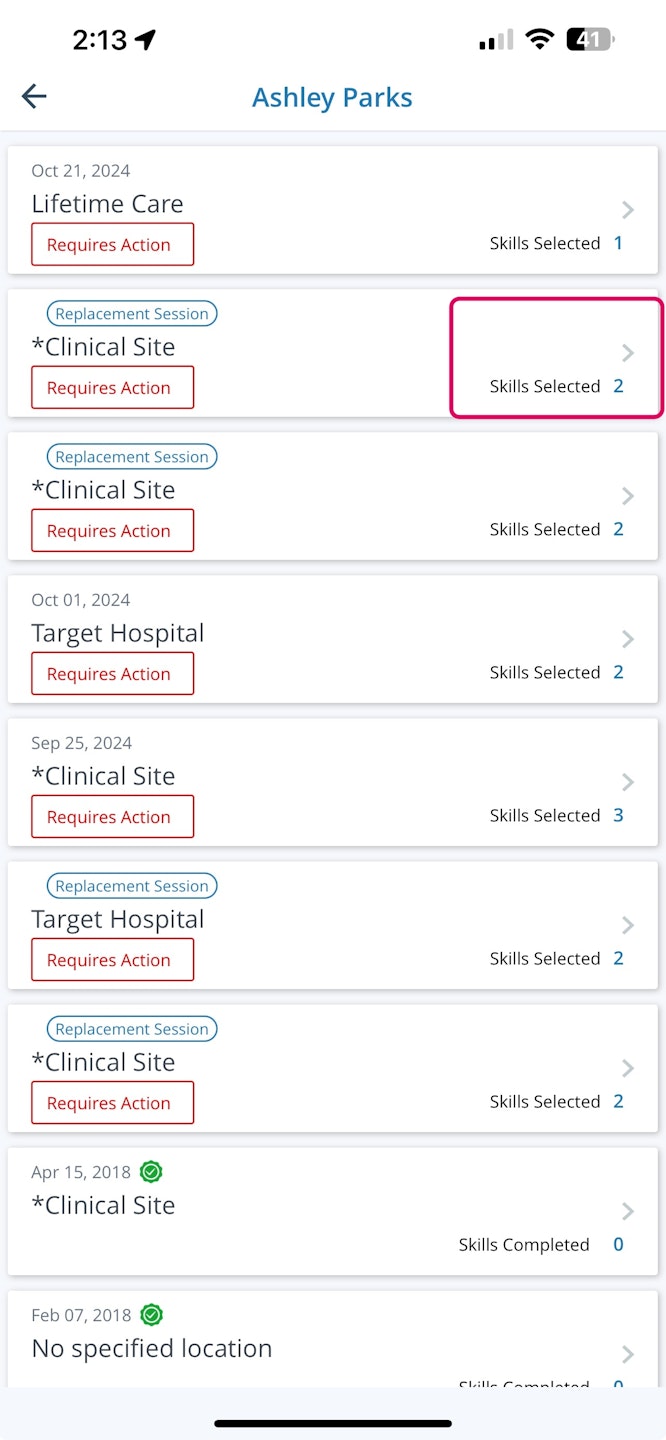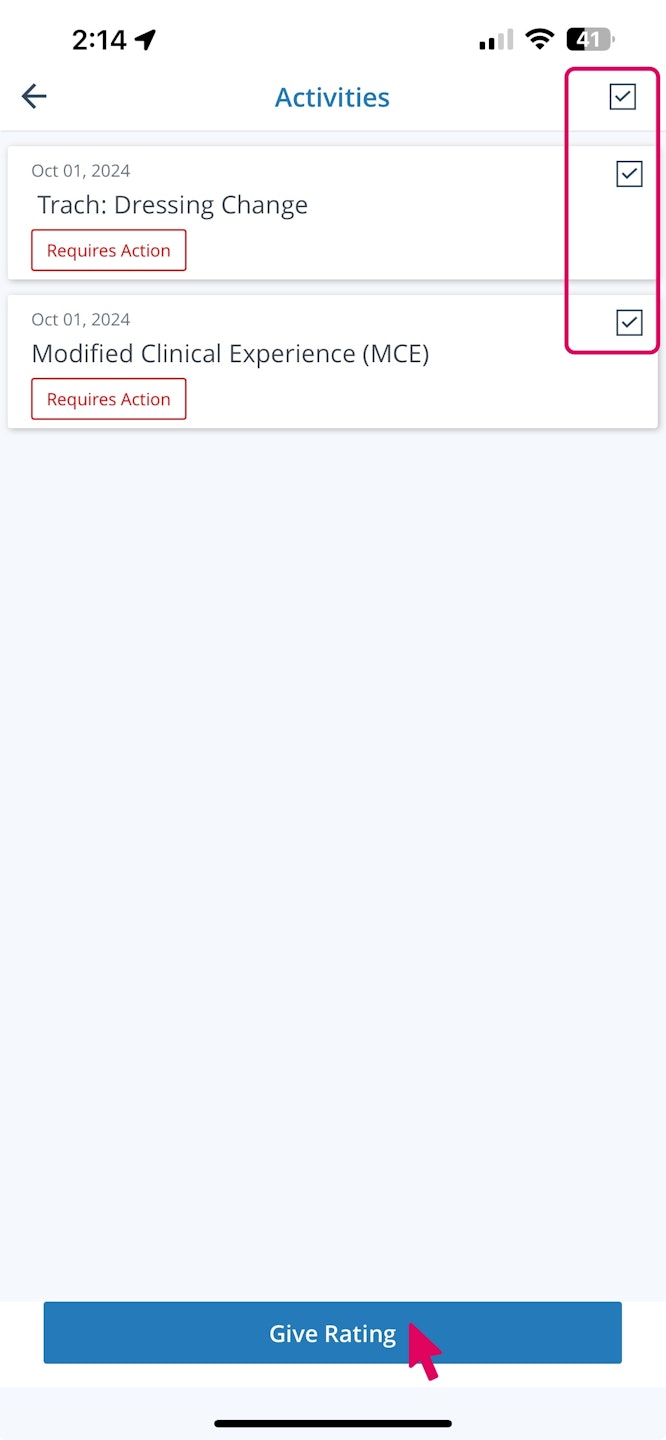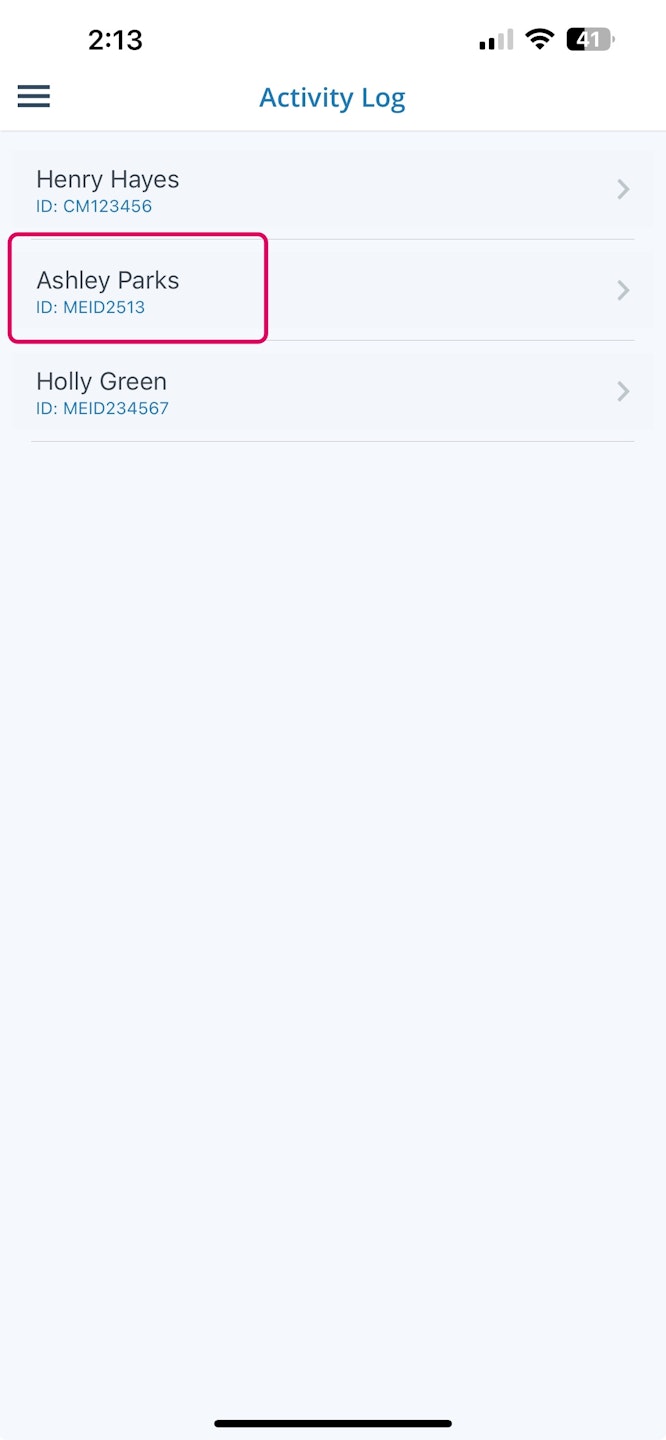
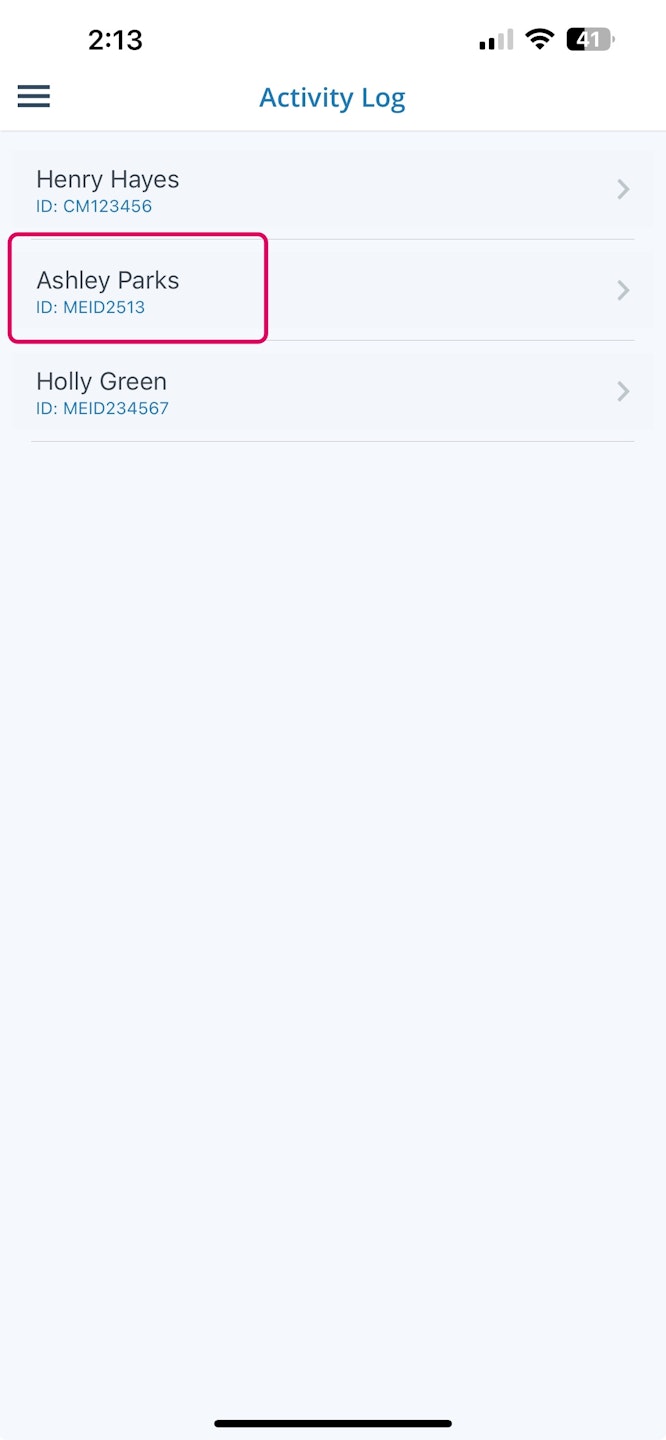
Grade student skills/hours in App
Open the TRACPRAC app.
[SIGN IN] with your Email Address & Password. Confirm the INSTRUCTOR radio button is selected.
3. On the Default screen or Activity Log, Select the Student Name. *If no names are showing, there are no pending activities to Grade.
Select the Activity Card
Check the box at the top to select for all activities to grade or select each activity individually
Click Give Rating at the bottom of the screen
Choose a rating
Click ADD tags to index your approval.(must select one)
Click DONE in top right corner.
Type or dictate any optional notes/feedback.
Click SUBMIT.