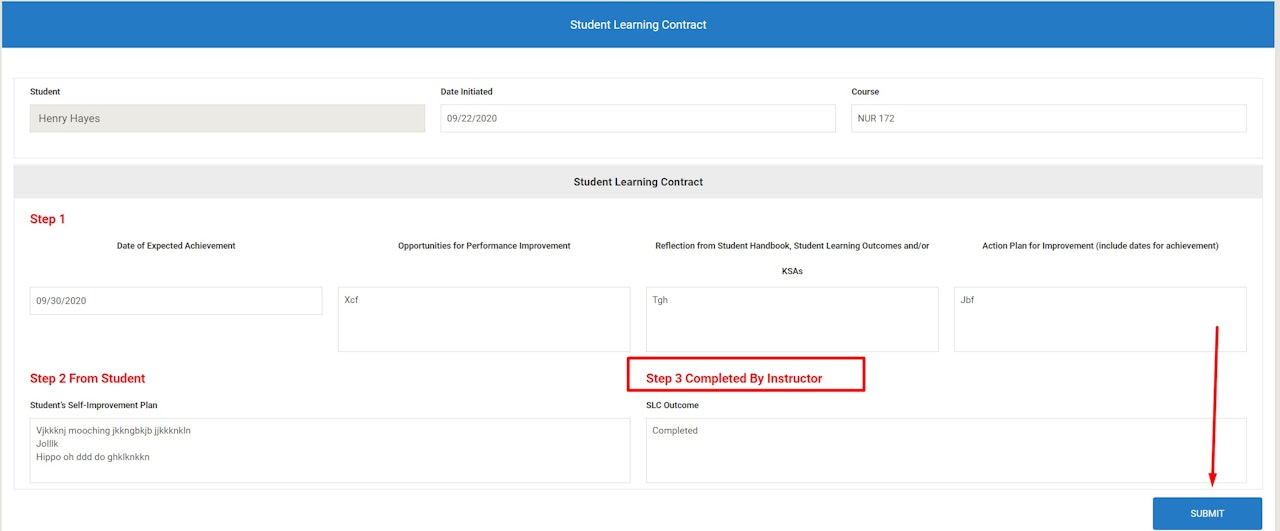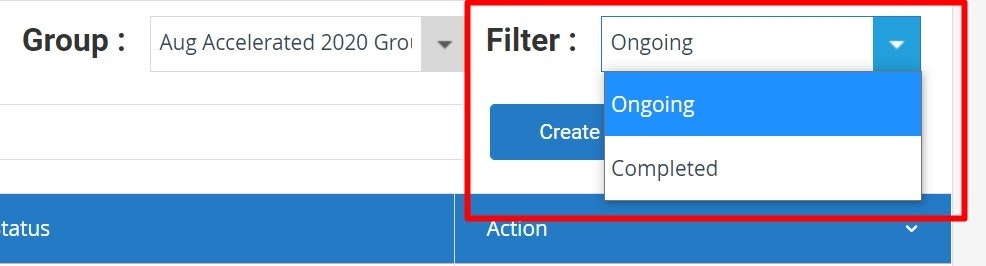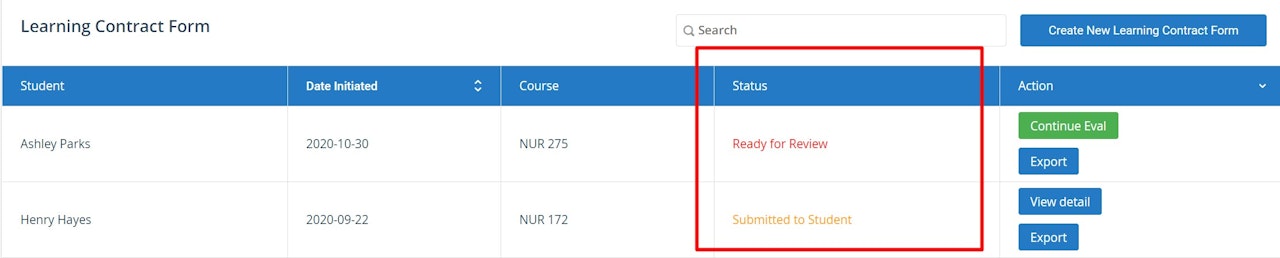
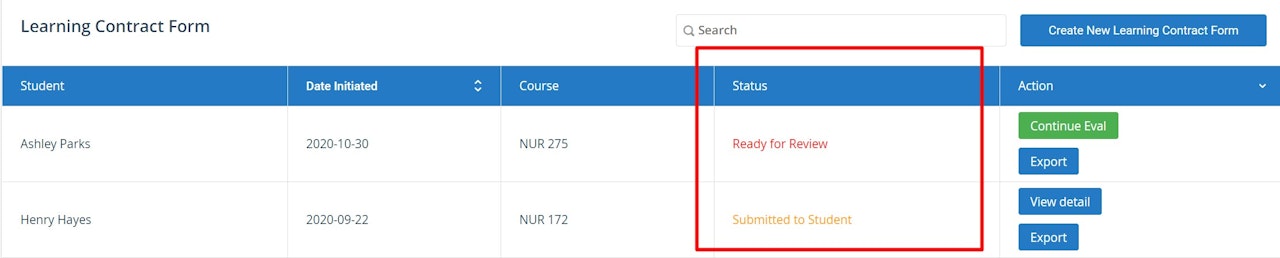
Complete a Student Learning Contract (Web)
1. Go to www.TracPrac®.com
2. [SIGN IN] with your Email Address & Password. Confirm the INSTRUCTOR radio button is selected.
3. Click the EVALUATION tab.
4. Select STUDENT LEARNING CONTRACT (SLC) at the bottom of the listing
5. SEARCH for the Student in the list to cotinue the Student Learning Contract.
6. Confirm the status "Ready for Review" of the Student Learning Contract to continue.
7. Click CONTINUE EVAL
8. Review that the Student has submitted STEP 2 with the Self-Improvement Plan.
9. When the final outcome has been met, In Step 3, type your final comments of plan achievement.
10. Click SUBMIT to send to the student for FINAL acknowledgment/STEP 4.