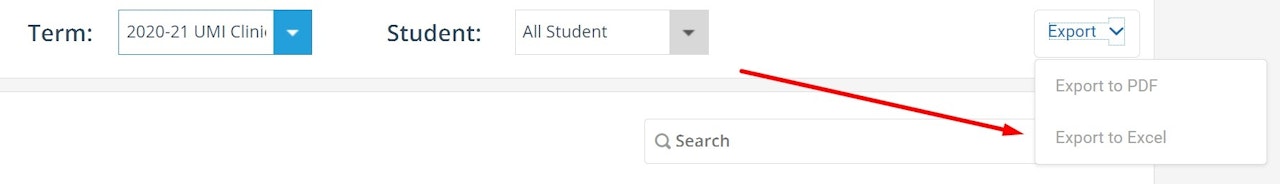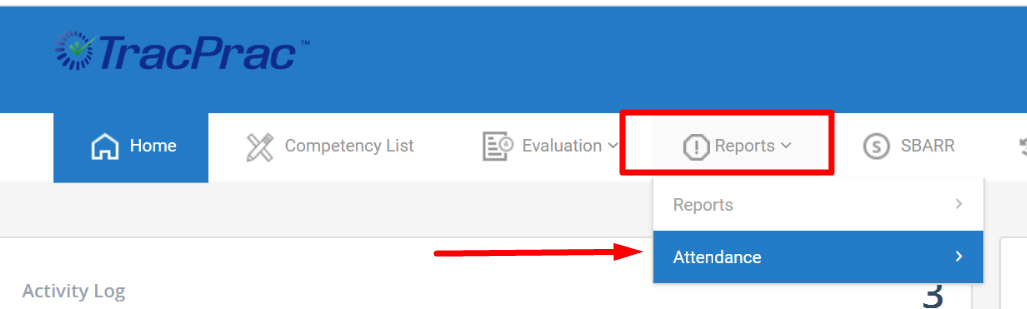
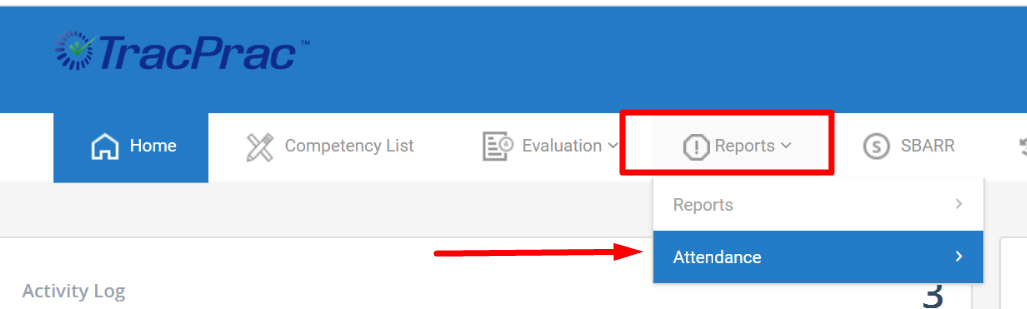
Clinical Attendance Hours & Location: Export & Filter (Web)
1. [SIGN IN] with your Email Address & Password. Confirm the INSTRUCTOR radio button is selected.
2. On the TracPrac Instructor Dashboard click the Reports tab
Select CLINICAL ATTENDANCE
Select TERM, to view Students’ attendance for the current term
Select all STUDENTS
Select Clinical Type: ALL
Export to Excel and Filter by Location, Instructor, or by Student, etc. (if dates do not show, you will need to expand the excel column by double-clicking)
To Format the Excel cell (for total hours/mm): right click >select "Format cell", select time >option with hh:mm:ss (13:30:00)
in Excel, Total up the duration column C with a formula =Sum(C#:C##) *Tip-select each cell in the range or manually add the range in the formula to total all duration cells