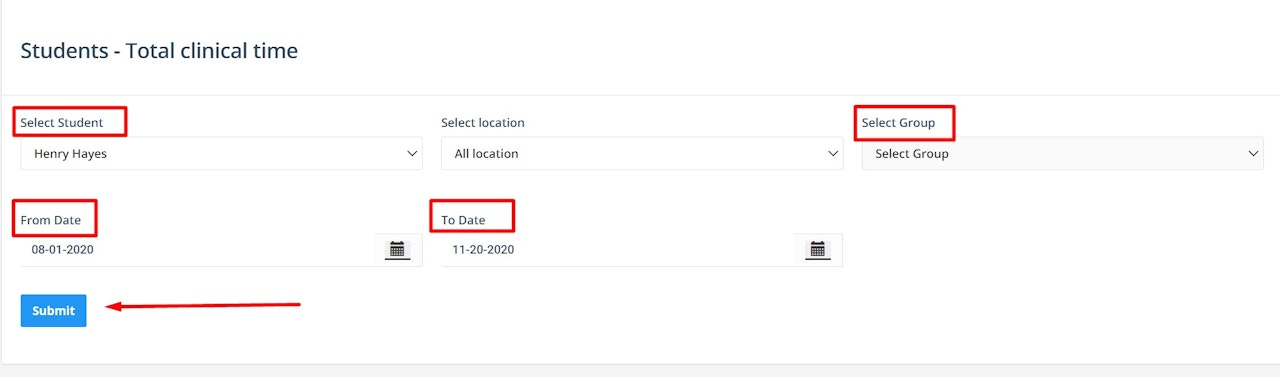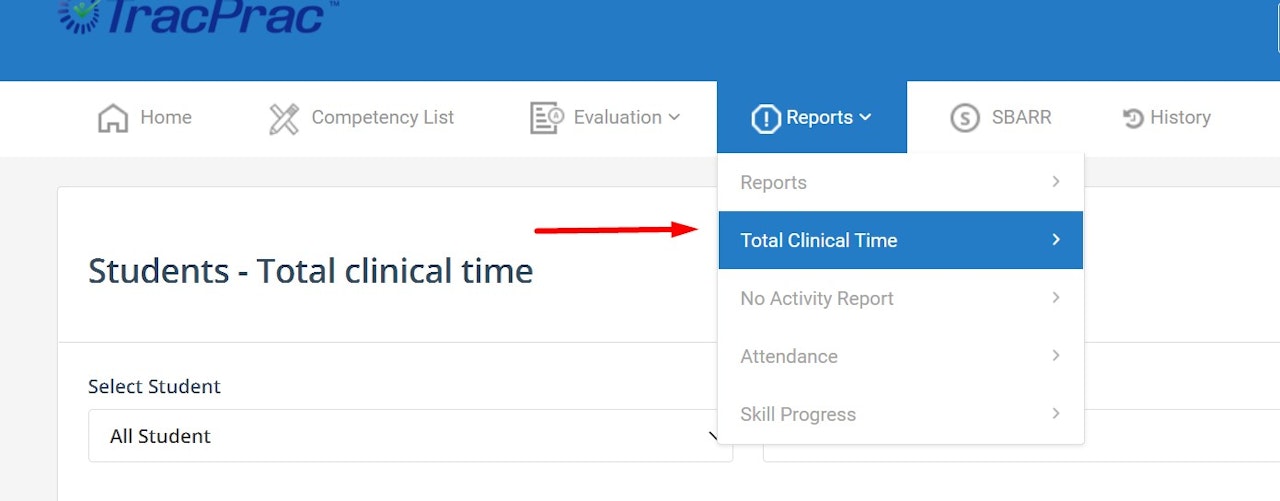
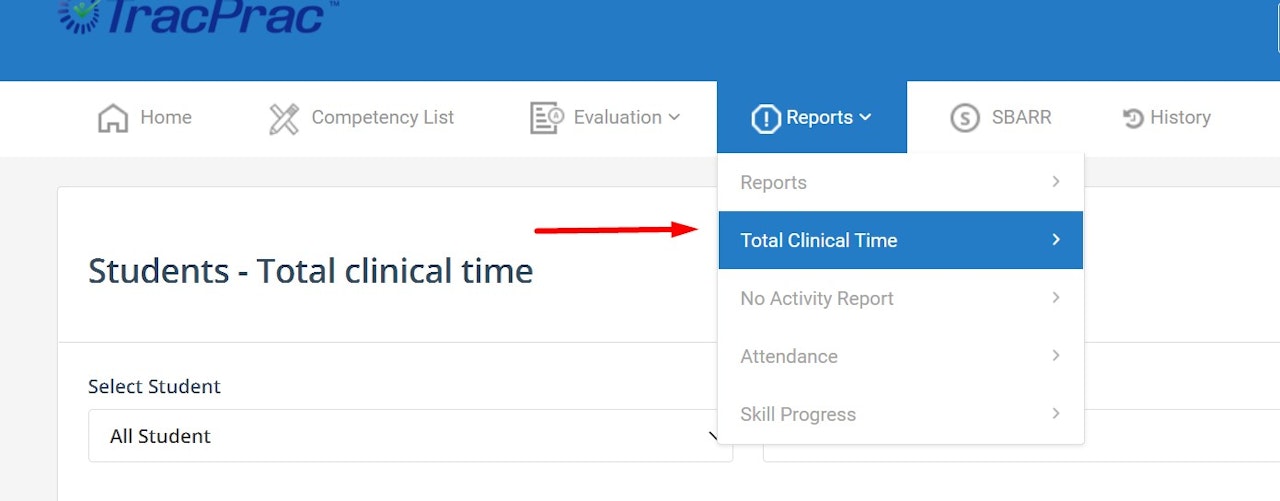
Report: Total Clinical Time/Hours (Web)
1. Go to www.TracPrac.com
2. [SIGN IN] with your Email Address & Password. Confirm the INSTRUCTOR radio button is selected.
3. On the Dashboard screen, Click REPORTS and select TOTAL CLINICAL TIME
4. To run the report: Select the applicable criteria:
Select ALL Students or individual Student’s NAME from the drop-down
(Optional) Choose a Location/Group if needed or leave on ALL locations
Select the DATE RANGE in the calendar selectors
Click SUBMIT to run the report for the date range