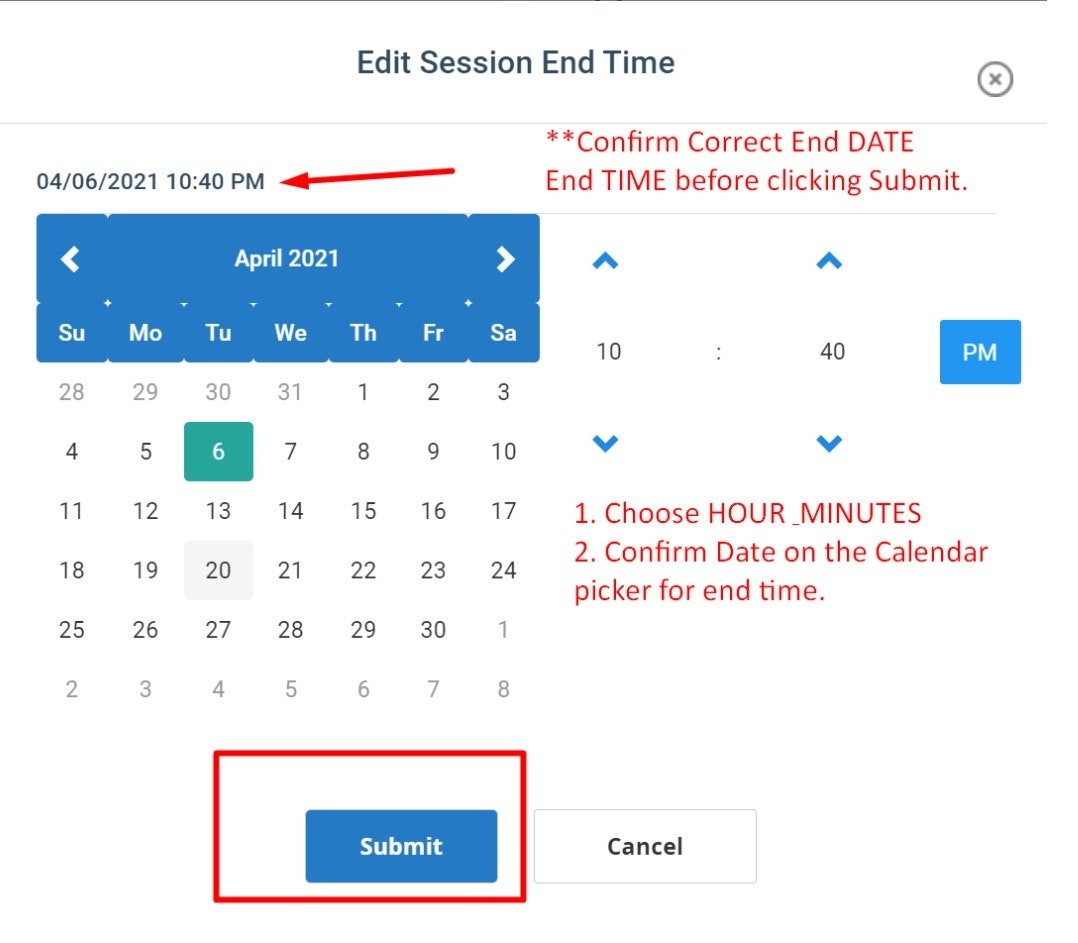
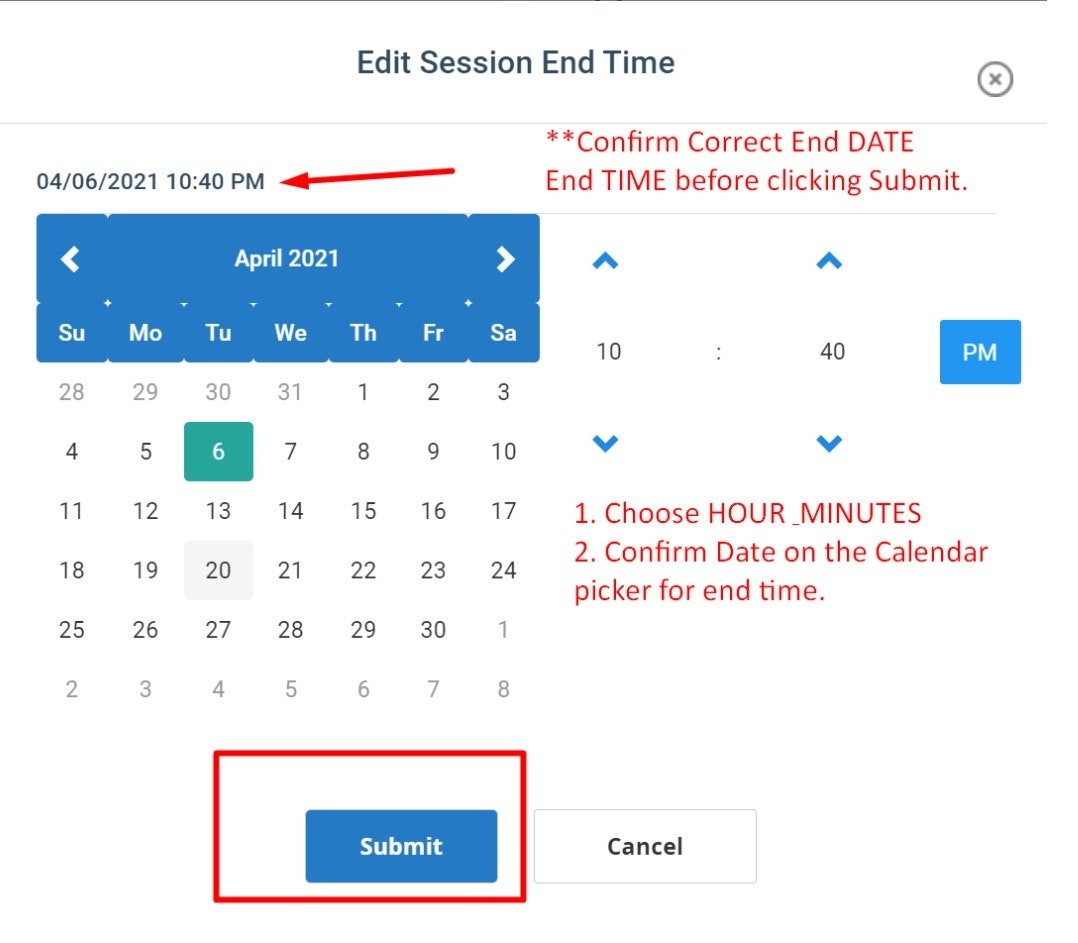
Edit Student's End-Time/hours
1. Go to www.TracPrac.com
2. [SIGN IN] with your Email Address & Password. Confirm the INSTRUCTOR radio button is selected.
3. Click the HOME tab
4. Locate the Student's session in the Activity Log that needs editing
5. Click EDIT under End Date
6. In the Calendar box, Select the correct End DATE (not to exceed 1 day)
7. Select the correct End HOUR, and MINUTE.
8. Confirm the end time matches the desired End Date/Time (shown above Calendar).
9. Click SUBMIT to confirm the change to the student’s log
