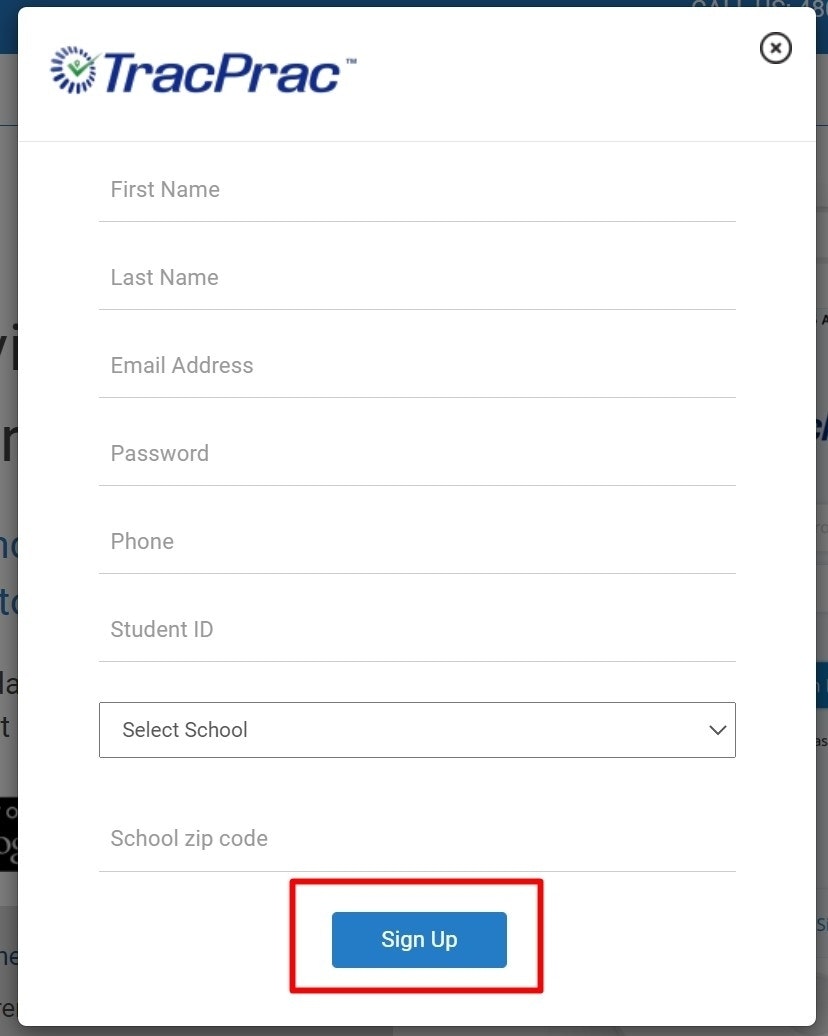
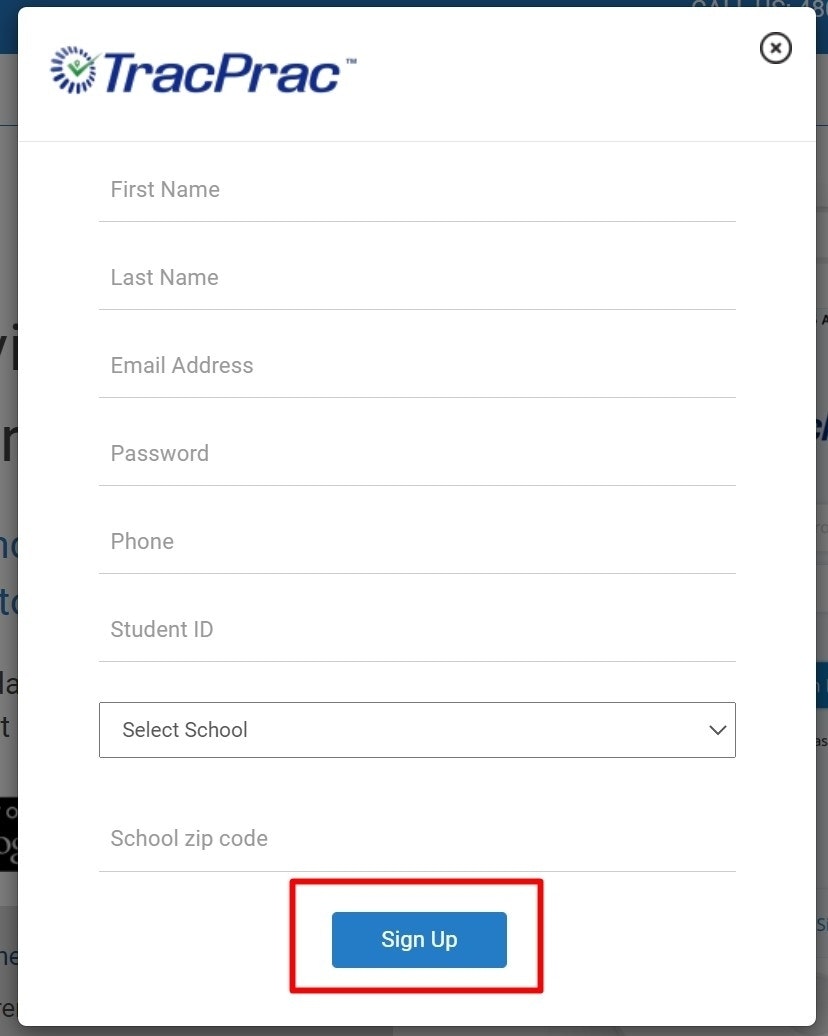
Student Registration / Sign Up
1. Go to the website: www.TracPrac.com
2. Click SIGN UP in the top right corner of the website
3. Complete the registration page and click Sign Up to submit.
4. Verify your account: *Check your inbox for the TracPrac verification email
5. Return to TracPrac.com and Click Sign in using your email/password.
6. On the Dashboard, Click BUY or REDEEM AN ACCESS CODE (*If access is provided by your school, access codes will be sent via email)
Click BUY to purchase via secure payment methods: PayPal, Venmo, Credit, or Debit Cards.
**Sign UP video: https://screencast-o-matic.com/watch/crV3rb9kD9
