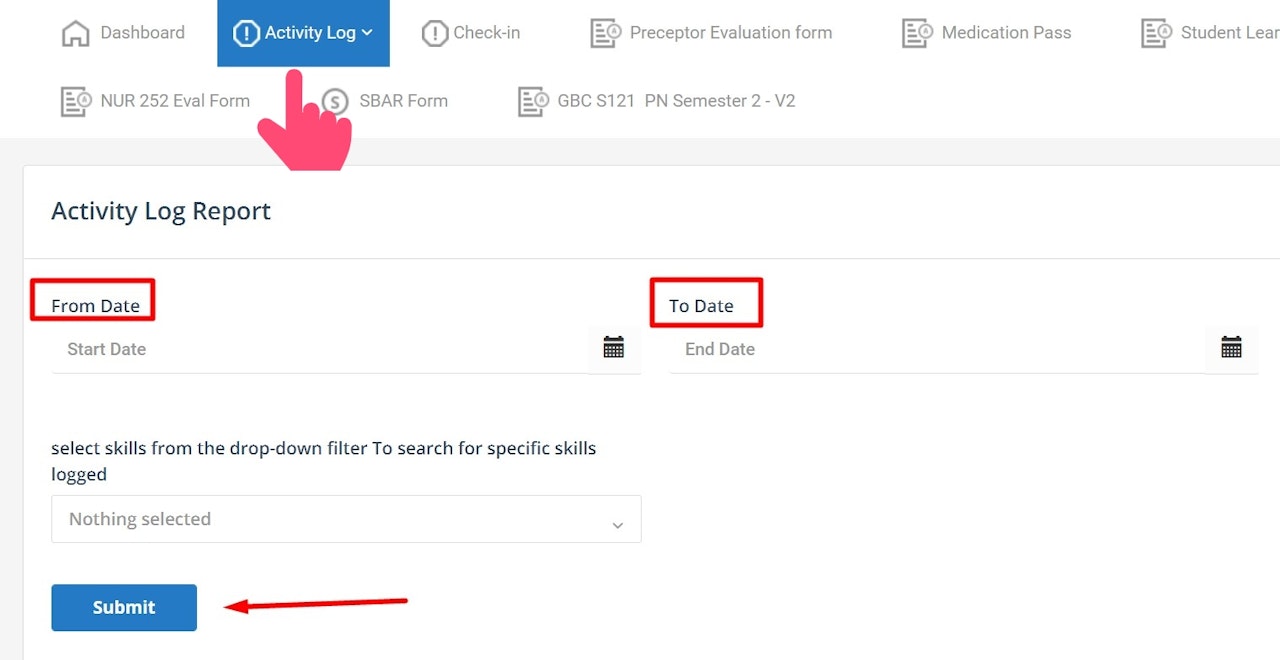
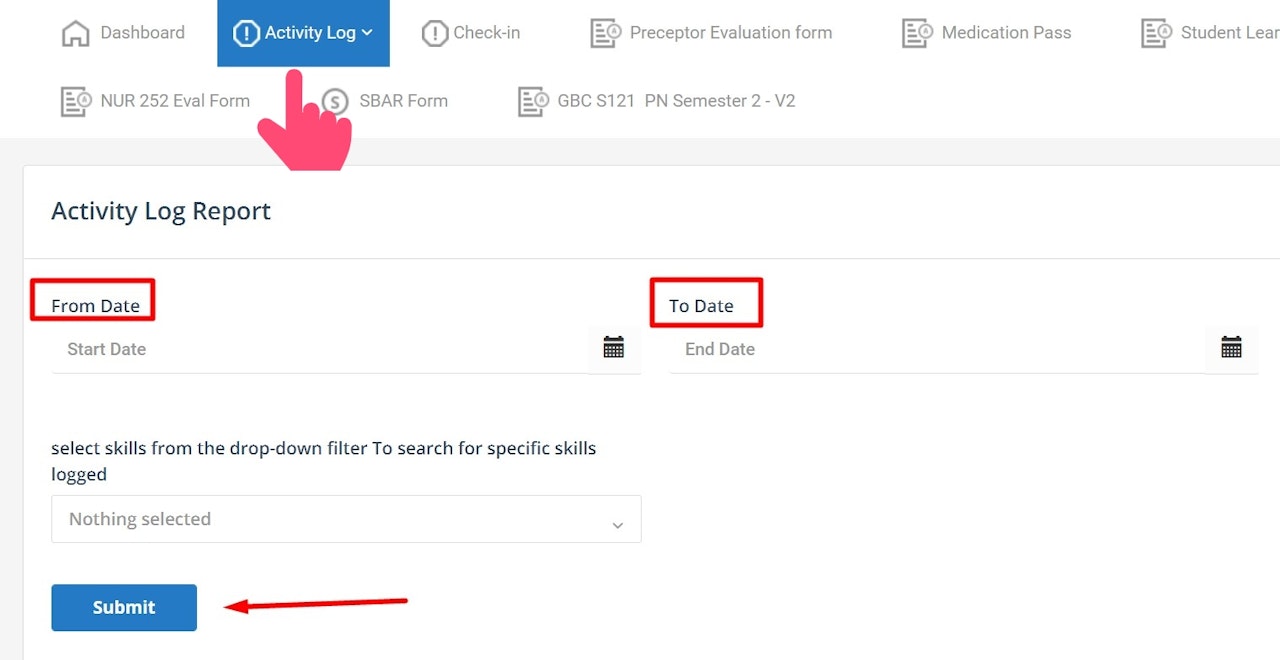
Student Activity Log Report (web)
1. Login at www.TracPrac.com
2. Click ACTIVITY LOG and select REPORTS on your student dashboard
3. Select the START DATE from the calendar
4. Select the END DATE from the calendar
5. Click SUBMIT
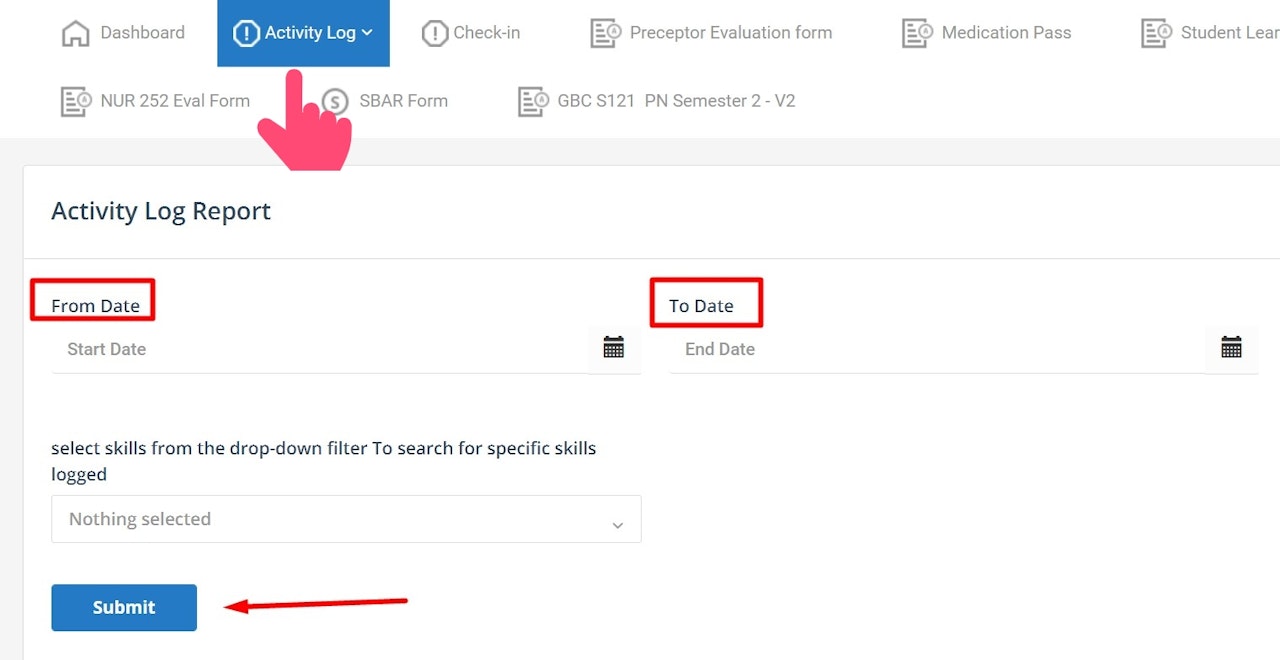
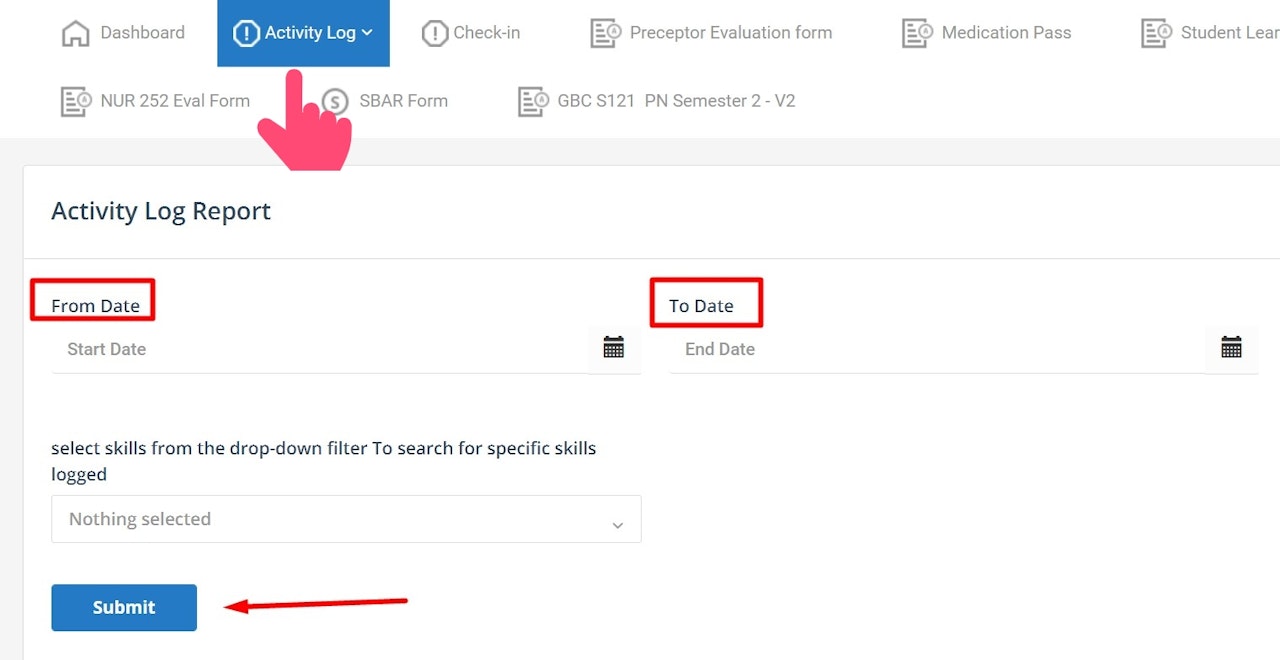
1. Login at www.TracPrac.com
2. Click ACTIVITY LOG and select REPORTS on your student dashboard
3. Select the START DATE from the calendar
4. Select the END DATE from the calendar
5. Click SUBMIT