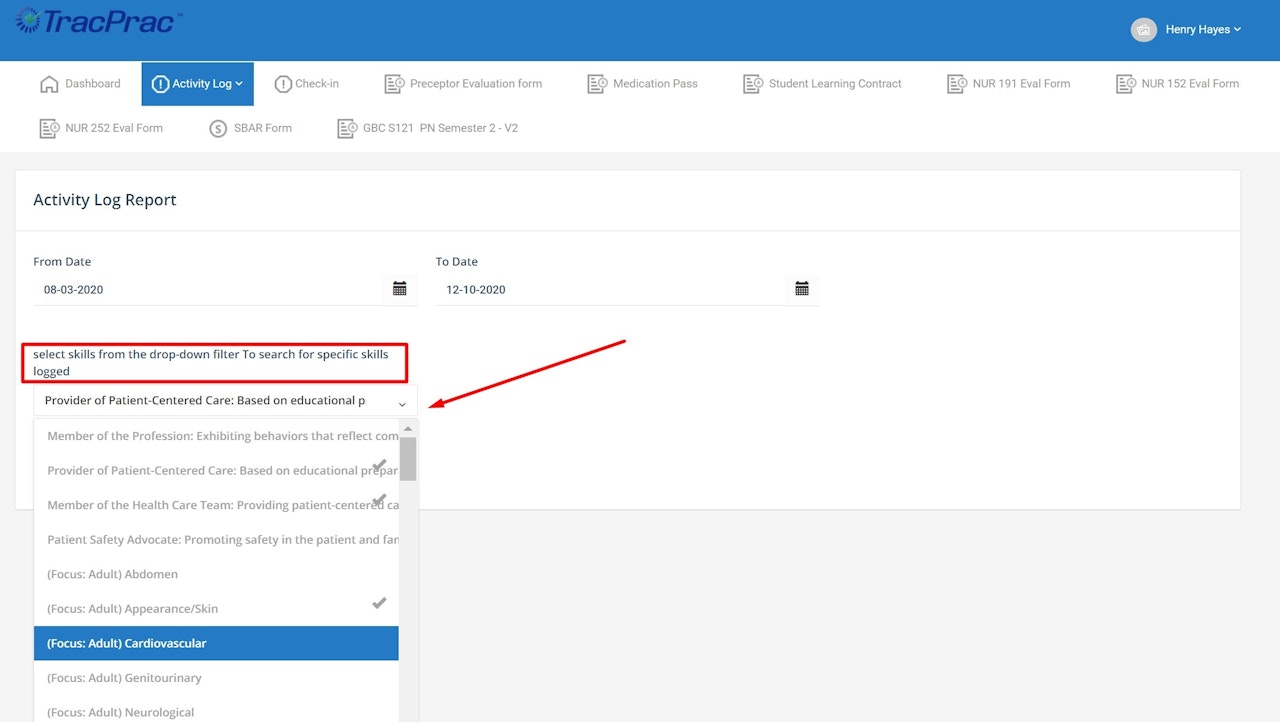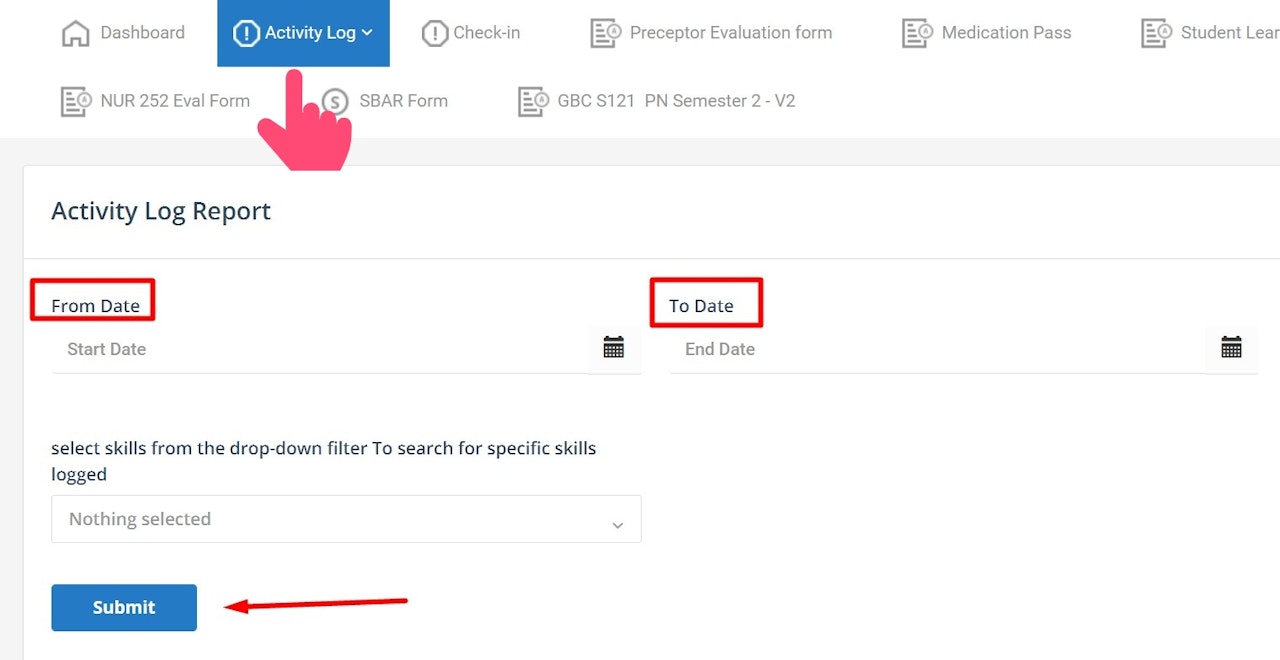
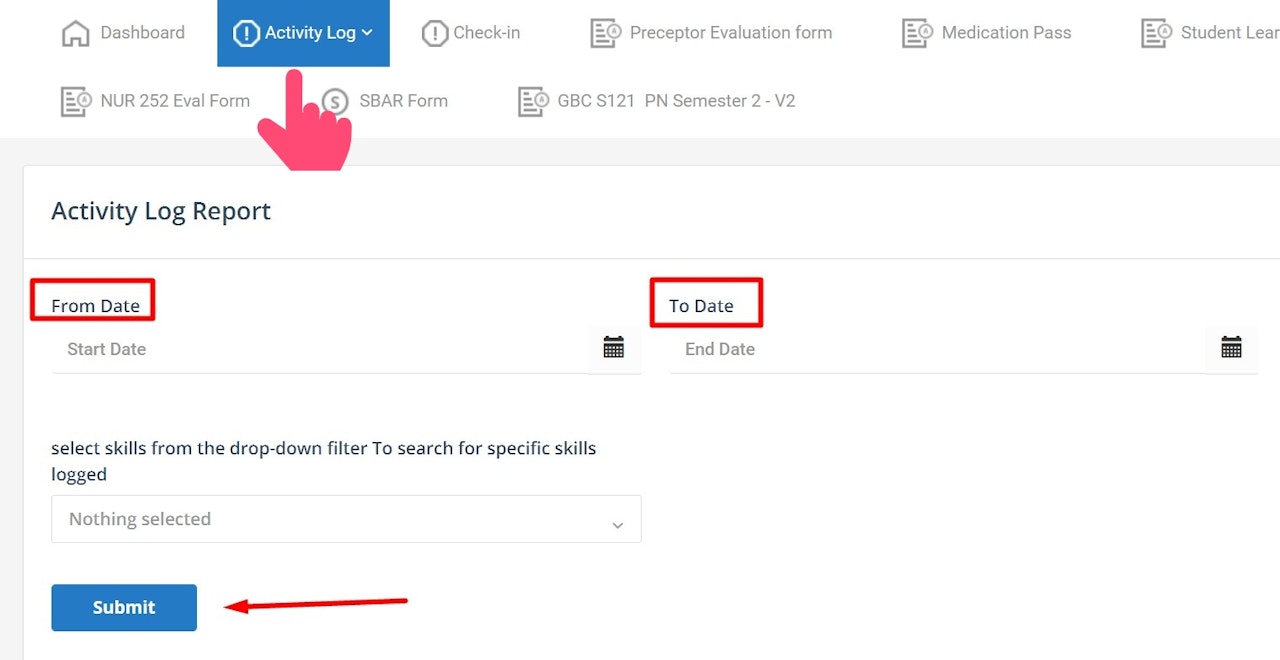
Filters for Student Activity Report (web)
1. Login at www.TracPrac.com
2. Click ACTIVITY LOG and select REPORTS on your student dashboard
3. Select the START DATE from the calendar
4. Select the END DATE from the calendar
5. To Filter specific skills/activities, Click the drop-down to ADD Multiple Items
6. Once all selections are checked, click SUBMIT to view report results