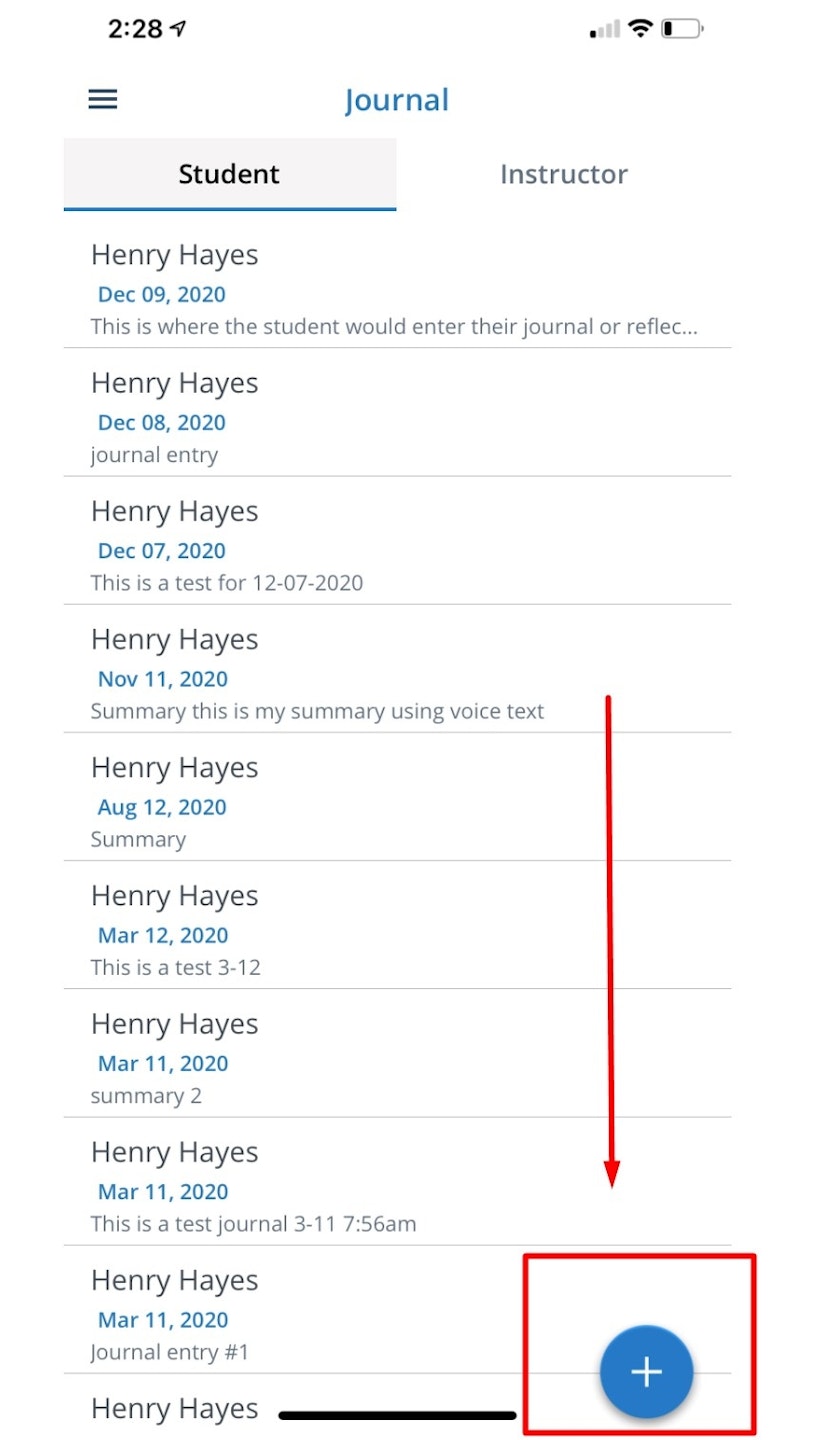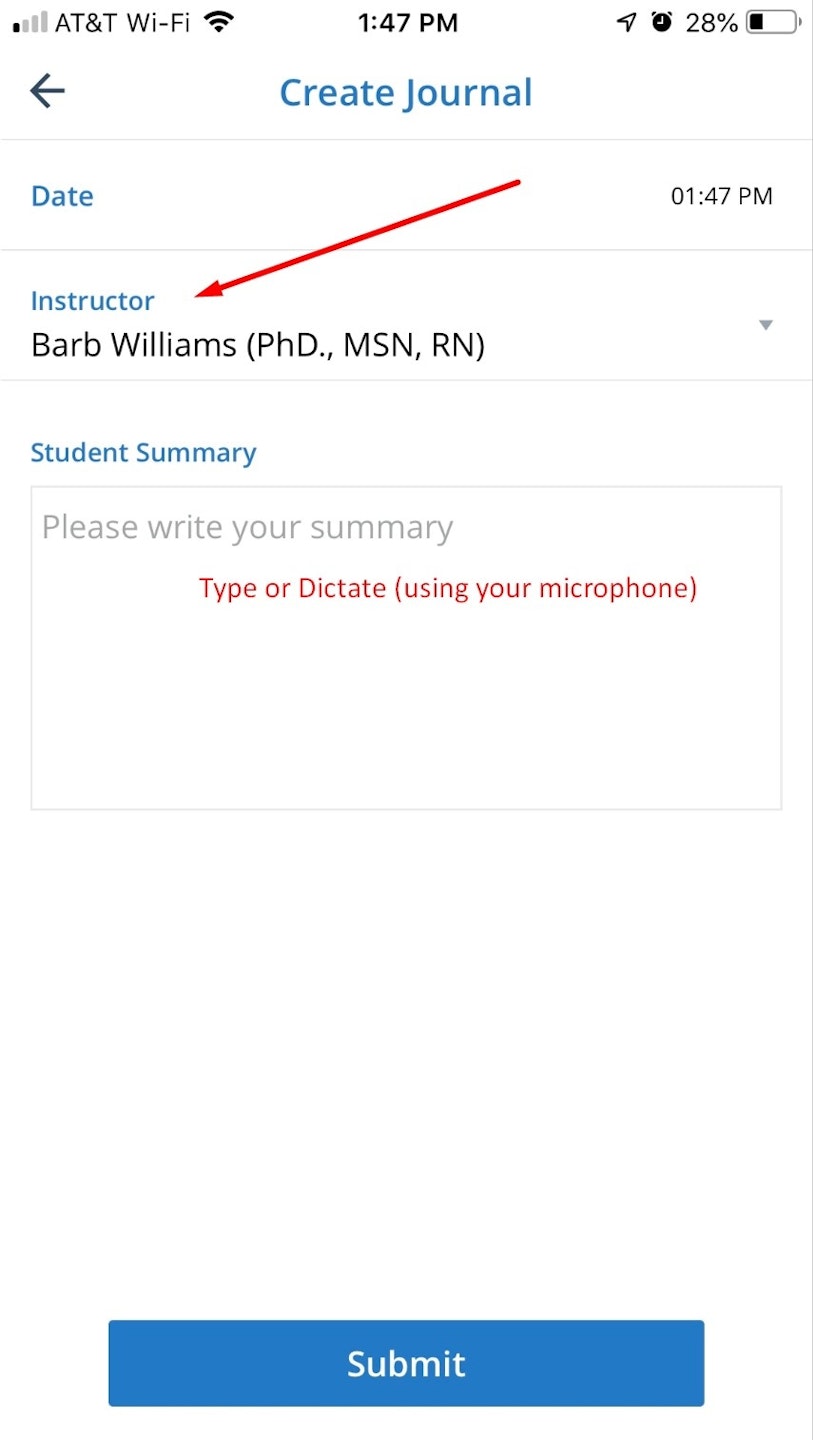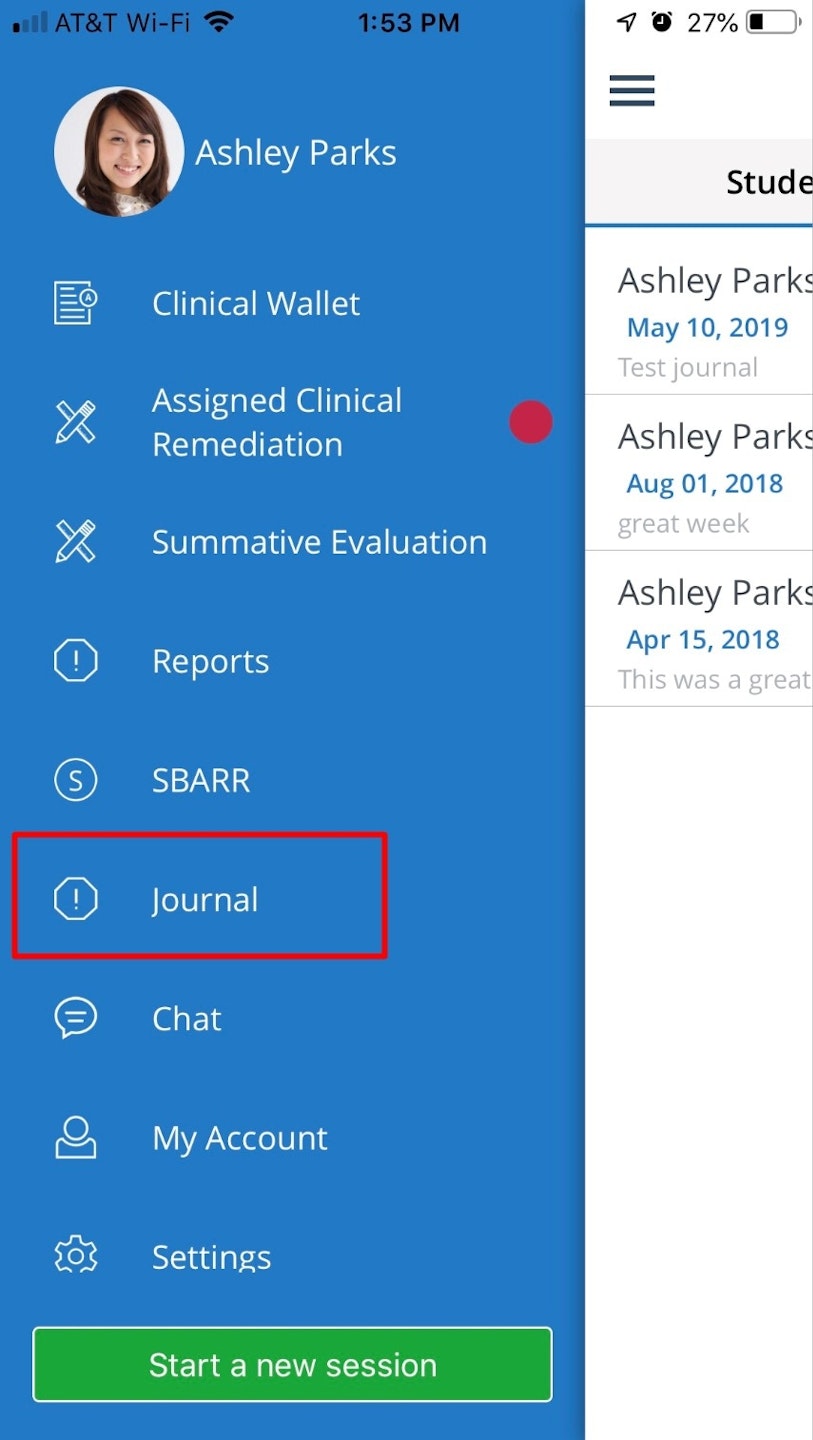
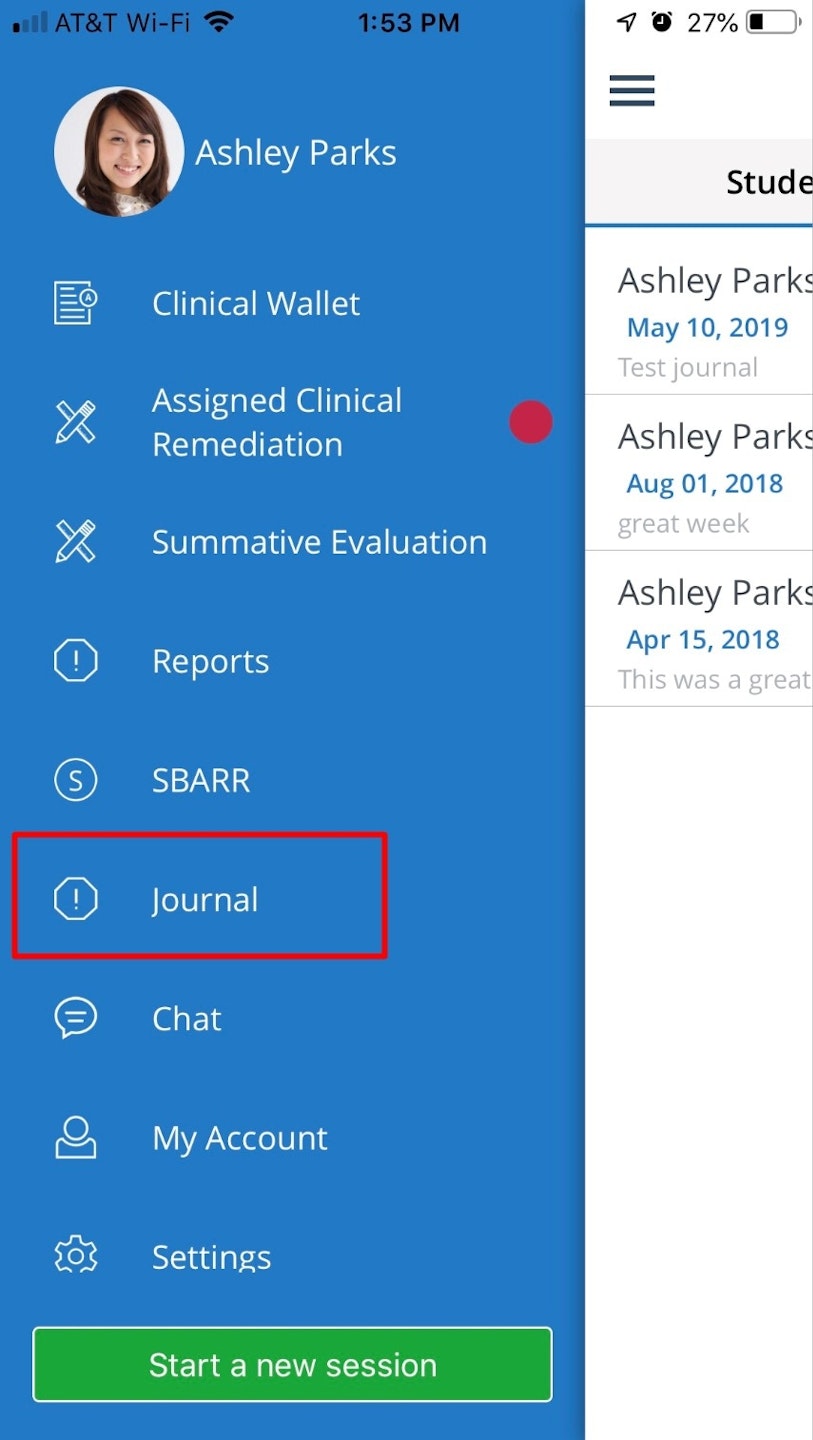
Submitting a Student Journal Entry (App & Web)
1. [SIGN IN] on the TracPrac® App (Journal is also available at TracPrac.com)
2. On the app, Select the Menu button (on the web click the Journal tab)
3. Tap JOURNAL on the main menu
4. Tap the plus (+) button to add a new entry or on the web click ADD Journal)
5. Select your instructor from the drop-down list
6. Type or dictate your journal entry/summary (tap the microphone icon on your device to start dictating)
7. Click SUBMIT