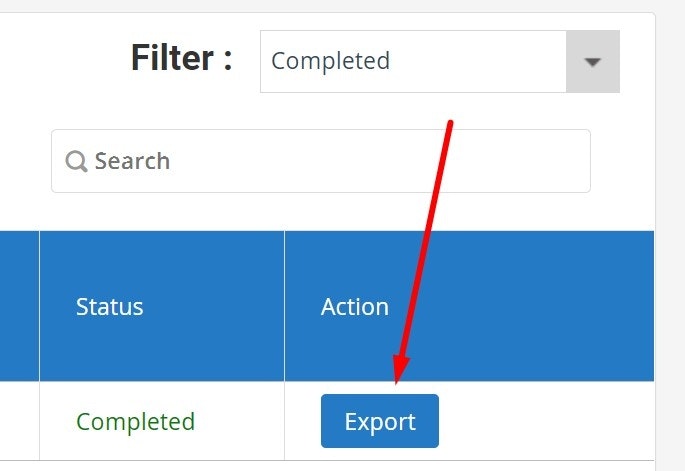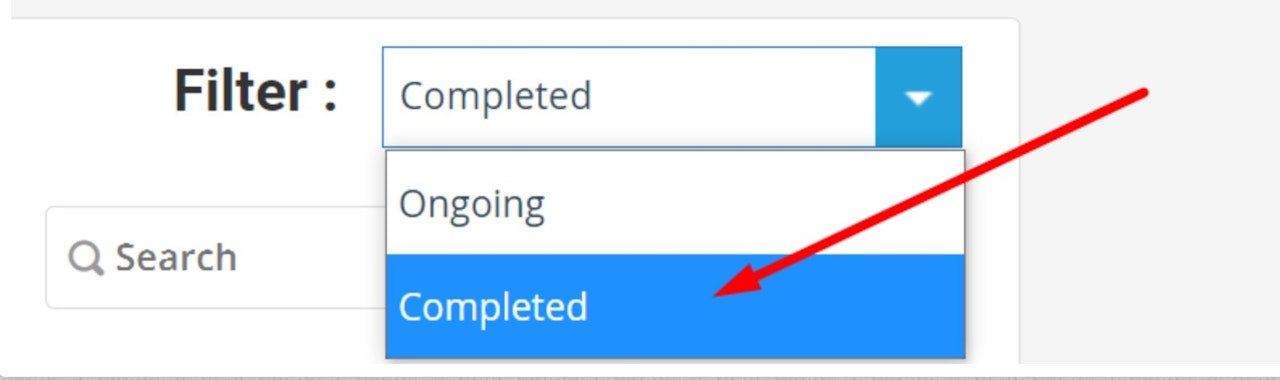
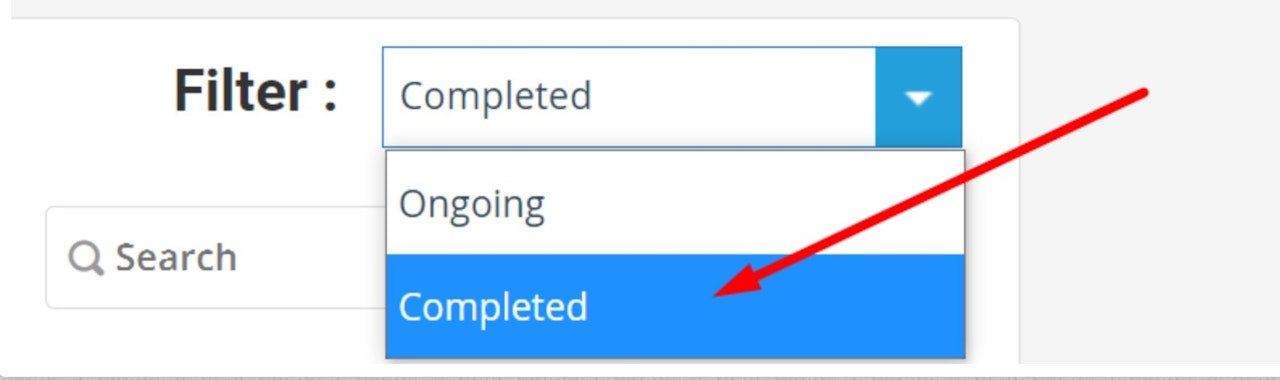
Exporting Completed (Summative) Evaluation-Student steps
1. Go to www.TracPrac.com
2. [SIGN IN] with your Email Address & Password.
3. Click on your Course Tab: NUR XXX Eval FORM
4. If your evaluation is completed for the semester, Select Completed from the Filter drop-down in the top-right corner of the page. (as shown in image 1)
5. Click on the Export button next to the completed status to Export a PDF copy (as shown in image 2)
*Optional: You may then upload your PDF copy in your school course management system (Canvas, Bb, or etc)